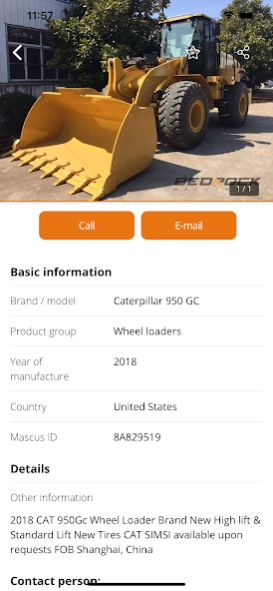Ritchie List 1.0.9
Free Version
Publisher Description
Ritchie List - Check the latest listings on Ritchie List
Ritchie List offers the selection, tools and services to find and buy the equipment and trucks you need with confidence.
- Used equipment and truck listings from Ritchie Bros., a world leader in equipment sales for 60+ years
- Wide selection of equipment types & brands
- Easy to search & find items, see inspection reports, photos & video
- Verified sellers you can trust
- Secure transaction management for extra peace-of-mind
- Convenient buyer services incl. financing, shipping and more
- Free account lets you save searches, post Want To Buy ads and more
Learn more at ritchielist.com
App features:
- Easy search by category, brand, and model to find the equipment you need
- Filter your results by price, year of manufacture, and location to narrow your search
- Check the detailed info and multiple photos of the equipment
- Contact the seller directly from your mobile device via phone or email
- Save your favourite results
- Save your frequent searches and the app will notify you when new listings are posted
- Share an interesting listing with your friends
- Check the latest listings on Ritchie List
About Ritchie List
Ritchie List is a free app for Android published in the Office Suites & Tools list of apps, part of Business.
The company that develops Ritchie List is Ritchie Bros. Finland Oy. The latest version released by its developer is 1.0.9.
To install Ritchie List on your Android device, just click the green Continue To App button above to start the installation process. The app is listed on our website since 2022-08-01 and was downloaded 1 times. We have already checked if the download link is safe, however for your own protection we recommend that you scan the downloaded app with your antivirus. Your antivirus may detect the Ritchie List as malware as malware if the download link to com.ritchielist.app is broken.
How to install Ritchie List on your Android device:
- Click on the Continue To App button on our website. This will redirect you to Google Play.
- Once the Ritchie List is shown in the Google Play listing of your Android device, you can start its download and installation. Tap on the Install button located below the search bar and to the right of the app icon.
- A pop-up window with the permissions required by Ritchie List will be shown. Click on Accept to continue the process.
- Ritchie List will be downloaded onto your device, displaying a progress. Once the download completes, the installation will start and you'll get a notification after the installation is finished.